Time lapse notes
1) https://www.youtube.com/watch?v=XZnaBHa2f18
They say if you do interval, you can download to any video editing software to combine.
shoot manual. quality picture control (?) = flat
minimum of 10 seconds of video.
manual focus.
try a test single exposure
Interval timer mode:
lock exposure, WB, Focus, No auto mode.
You have to do a rough calculation of time
24 frames/second - 2 second video needs 48 images. Shoot a few extra frames.
(might get tricky hen doing 6 second images.)
2) how to make a timelapse in lightroom
https://www.youtube.com/watch?v=RpnFqQNgJnE
Don't need third party apps
Use slideshow module.
took 1000 images in iceland
import all photos into lightroom.
put in their own collection.
may need to change into a 16x9 format
select all photos Cmd-A. Hit light switch next to sync button -turns on auto sync. Each change to a photo propagates to all photos
crop to 16x9
click done, it propagates
Can do lens correction and profile correction.
can then adjust white balance.
He shot in medium JPEG.
Click slideshow (upper right)
Must import a preset. LR has minimum of 1 second that each photo is on screen. Need a preset. Only way to do that is with a preset. In his description, there is a preset zip file. unzip. There is a template browser on the left side of the screen, User templates- new folder. Right click on time-lapse folder - import. Pick from the preset you want - or import all. (such as 24 fps). Export video (bottom left button) Allows export as mp4.
Can add music at this point.
Bottom right - shows amount of video. (as in 41 seconds).
aaQAULITY - STANDARD OR IGHT.
click export - set resolution.
progress bar at top left - takes some time.
THERE ARE MANY TUTORIALS OF DOING A TIME LAPSE IN LIGHTROOM
2) How to shoot day to night time lapse:
https://www.youtube.com/watch?v=x-8PQSjPGjQ
50 minutes.
Note to self - set up a spreadsheet to plan the shots.
1) https://www.youtube.com/watch?v=XZnaBHa2f18
They say if you do interval, you can download to any video editing software to combine.
shoot manual. quality picture control (?) = flat
minimum of 10 seconds of video.
manual focus.
try a test single exposure
Interval timer mode:
lock exposure, WB, Focus, No auto mode.
You have to do a rough calculation of time
24 frames/second - 2 second video needs 48 images. Shoot a few extra frames.
(might get tricky hen doing 6 second images.)
2) how to make a timelapse in lightroom
https://www.youtube.com/watch?v=RpnFqQNgJnE
Don't need third party apps
Use slideshow module.
took 1000 images in iceland
import all photos into lightroom.
put in their own collection.
may need to change into a 16x9 format
select all photos Cmd-A. Hit light switch next to sync button -turns on auto sync. Each change to a photo propagates to all photos
crop to 16x9
click done, it propagates
Can do lens correction and profile correction.
can then adjust white balance.
He shot in medium JPEG.
Click slideshow (upper right)
Must import a preset. LR has minimum of 1 second that each photo is on screen. Need a preset. Only way to do that is with a preset. In his description, there is a preset zip file. unzip. There is a template browser on the left side of the screen, User templates- new folder. Right click on time-lapse folder - import. Pick from the preset you want - or import all. (such as 24 fps). Export video (bottom left button) Allows export as mp4.
Can add music at this point.
Bottom right - shows amount of video. (as in 41 seconds).
aaQAULITY - STANDARD OR IGHT.
click export - set resolution.
progress bar at top left - takes some time.
THERE ARE MANY TUTORIALS OF DOING A TIME LAPSE IN LIGHTROOM
2) How to shoot day to night time lapse:
https://www.youtube.com/watch?v=x-8PQSjPGjQ
50 minutes.
Note to self - set up a spreadsheet to plan the shots.
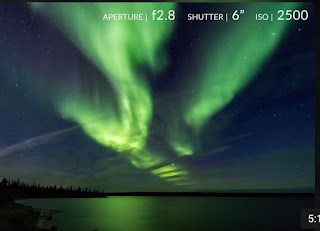
Comments
Post a Comment